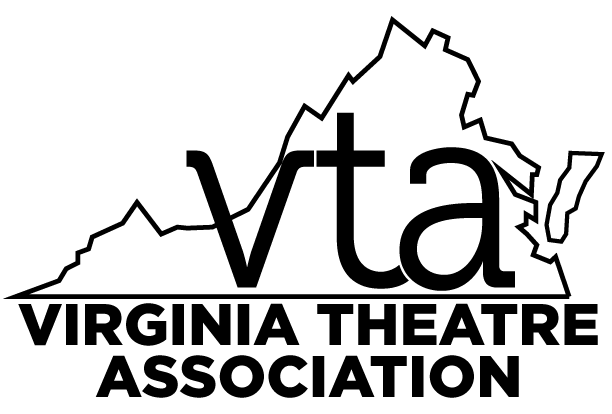Senior Auditions and Portfolio Review
Open to High School Seniors
Cost: $10
VTA 2022
Based on feedback from our two virtual conferences, we have modified the Senior Audition and Portfolio Review to align with what colleges/training programs are looking for regarding fall auditions.The audition and callback process is a great way for seniors to get audition experience and to explore each schools’ approach to the study of theatre.
Before Conference:
Teachers/Directors will register students during conference registration, indicating the number of students from their school participating. There is a $10 fee for each student auditioning.
VTA Secondary will host a two virtual workshops for:
Portfolio Review Recommendations for online submission
Acting Audition Recommendations for online submission
These sessions will be in the evening and optional
Students will upload their audition/portfolio using a Google form submission(published September 10). The submission deadline for online audition videos and digital portfolios is October 21, 2022.
Audition Requirements
Acting- 60 second monologue
Musical Theatre- 90 seconds total with a combined monologue and song. You may split the 90 seconds however you wish.
The college and university reps will have access to your audition Youtube link and application after the deadline. They would be able to review your material multiple times if they would like to.
Tech/Design Requirements
- Digital Portfolio, website of their work, or photos of their portfolio -
The college and university reps will have access to your audition Youtube link and application after the deadline. They would be able to review your material multiple times if they would like to.
College and University representatives will view your audition/portfolio materials and will contact students about next steps
At VTA Conference
Each college and university program will conduct in-person callback sessions for students. All callbacks will happen on Thursday, Friday, and Saturday at the Conference.
VTA will host audition/callback workshops to prepare students for 1:1 and small group callbacks, information sessions, etc. General feedback on preparing for online auditions submissions will be shared based on the successes and opportunities for growth seen in the audition submissions.
Senior Application Link
Audition and Portfolio Reminders
Students, we highly recommend that you reach out to your theatre teacher for assistance on the audition process. The information below will help with the specifics of the process and we hope that you and your teacher can work together to help put together the best product for you.
Application
1. All students are required to fill out the Secondary School Audition Application form. This digital application should be treated as a resume and it should be presented in a professional manner.
2. When completing the Performance and Technical experience, list your most recent accomplishments first.
3. Please check your areas of interest. In the performance section, if you select Musical Theatre or Both, you should sing at your audition.
4. You must include parent/guardian contact information and the confirmation of the video release waiver.
5. You must include a recommending teacher name and contact email. Please confirm with your teacher that you are submitting an application to the VTA Secondary Schools Auditions. We recommend that you work with your teacher on your audition and your application before submission.
*The Application is a Google Form. You will not need to upload a traditional resume for this audition.
Acting and Musical Theatre Guidelines
1. For acting, you are allotted one minute for one monologue. This includes your introduction. The representatives have indicated that they want a very simple introduction. “Hi, my name is ______” is all that they require. They want students to use their time performing for them instead. Students do not need to introduce your piece or identify their high school.
2. For musical theatre, you are allotted one minute and thirty seconds for one monologue and 16-32 bars of a musical theatre song. This includes your introduction. You are required to use an accompanying track while you are singing. It is recommended to have someone else with you when you record to play the music for you, whether through live or digital accompaniment.
The style of this audition should be very similar to if you were performing it live in the room with the representatives. Please make sure the camera is approximately six-ten feet away from you so the reps can see how you move during the monologue. Additionally, we are recommending that you film against a neutral background and consider the acoustics of the room that you are in. If possible, position a soft direct light or natural light in front of you and it’s best to position the camera at eye level or slightly higher. Please check for shadows on your face and adjust the light source as needed. Please pay attention to the sound quality and determine if you need to articulate your words more clearly or to speak more loudly.
*We highly recommend that students run their audition with their high school theatre teacher or acting coach prior to submission.
Digital Portfolios: Design, Technology, and Management Portfolios
All students should prepare a digital portfolio displaying their work. This digital portfolio should be uploaded as a .PDF to the link above. An online website portfolio link is also acceptable. Your portfolio should include a one-page technical theatre resume and should be included as the first page in your portfolio. Portfolio pages or “plates” should typically include multiple pictures composed on a single page and include notes, labels, and pertinent information (short phrases). Power Point, Word, and other such programs work well for creating visually interesting compositions on a uniform background. Portfolios should be saved as multi-page PDFs, as they are universally easier to read by Mac or PCs and retain your intended composition and formatting. You are presenting images and information that highlight your experience, and we recommend being selective and purposeful with your choices!
Performance Auditions, Youtube Upload Instructions
Please upload your video as an “Unlisted” Youtube video and share the link in your application.
An unlisted video is a different type of private video. "Unlisted" means that only people who know the link to the video can view it. This will ensure that only the college professors will be able to see your performance. An unlisted video will not appear in any of YouTube's public spaces (such as search results, your channel, or the Browse page). Please make sure you choose, “Unlisted” rather than “Private.”
• Sign into your YouTube Account. You may have to sign up for an account with a Gmail Address. Make sure you are logged in. If you don't see your account avatar in the upper right corner, click "Sign In" and enter your Google account information.
• You can also ask your theatre teacher to list the video for you with their school email address. • Click the Create a video button at the top of the screen. It looks like a video camera. In the drop-down menu, click "Upload video.”
• The video upload page should appear. Under "Select files to upload," click "Unlisted" and choose what level of visibility you want for the video.
• Don’t forget to click the Save Changes button.
• While the video uploads, you can enter information like the name and description of the video. We are recommending you use the title, “First Name Last Name, VTA Senior Audition 2022” • Click "Publish" to complete the process. You can publish the video while it's still uploading, or wait till the upload is complete. Either way, the video won't appear online unless you click "Publish."
We can help you to upload your video if you are having difficulty registering it on your account. Please contact us at this email and we can help you through the process. We will also be available at the meeting listed below if you would like to ask any specific questions about the audition process.